Providing an authentic and engaging online simulated placement
Date: 02/08/21
Chris Gillies, Janet Williams, Mark Murphy, Neal Hughes, Niall McCann
Summary
Creating immersive simulations to support work-based learning.
Further Information:
Subject Area:
Faculty of Health
Level: 4
Class Size: 400
Keywords
Articulate, Assessment, Course Design, Discussions, Digital Literacy, Feedback, Gamification, Groups, Induction, Reflection, Simulation, Student Engagement, Student Feedback, Sway
Case Study:
The undergraduate nursing programme needs opportunities for work-based learning in order to learn valuable skills. This department has worked to provide an authentic, effective and engaging online learning experience through simulated placements. This includes simulation, gamification, and scenario-based learning using a range of technologies and techniques (both sophisticated and simple). This demonstrates how engaging an online experience involved like this can be.
Simulation
The use of Healthcare Simulation Based Education has been growing generally, particularly in the last 20 years. There is now considerable research evidence showing students develop confidence, secure thinking, reasoning, and technical and non-technical skills, through this method.
The increasing numbers of students and the decreased number of clinical placements for our students, means students need different spaces and ways to practice the very important skills and understanding of roles within organisations. All of which must meet the very high standards set by the Nursing and Midwifery Council governing body. Liverpool John Moores University’s Faculty of Health department has been the first in the UK to recognise the potential of using simulation-based education.
A simulation is the artificial representation of the real world within which you can recreate real world practice-scenarios. This project used Canvas for its underlying structure, weaving graphics and videos to create daily activities capturing these in a number of ways.
To create a truly immersive experience students need to suspend disbelief, this is really quite a core, and key part of simulation based education. To do this completely online is very difficult, but there are some approaches that might be useful for others to learn from including:
- Creating sense of identity through the idea of ownership and belonging,
- building an online community that replicates the work environment
- thinking of the different ways to replicate an organisation.
The team created a Liverpool John Moores University Hospital NHS simulated trust with all the usual processes required when joining the organisation, such as induction and orientation. This trust wasn’t a perfect organisation, it had business process issues that new recruits could help identify and suggest improvements. Graphics were developed to further enhance the feeling of immersion; this theming was throughout was added to other documentation and additional resources.
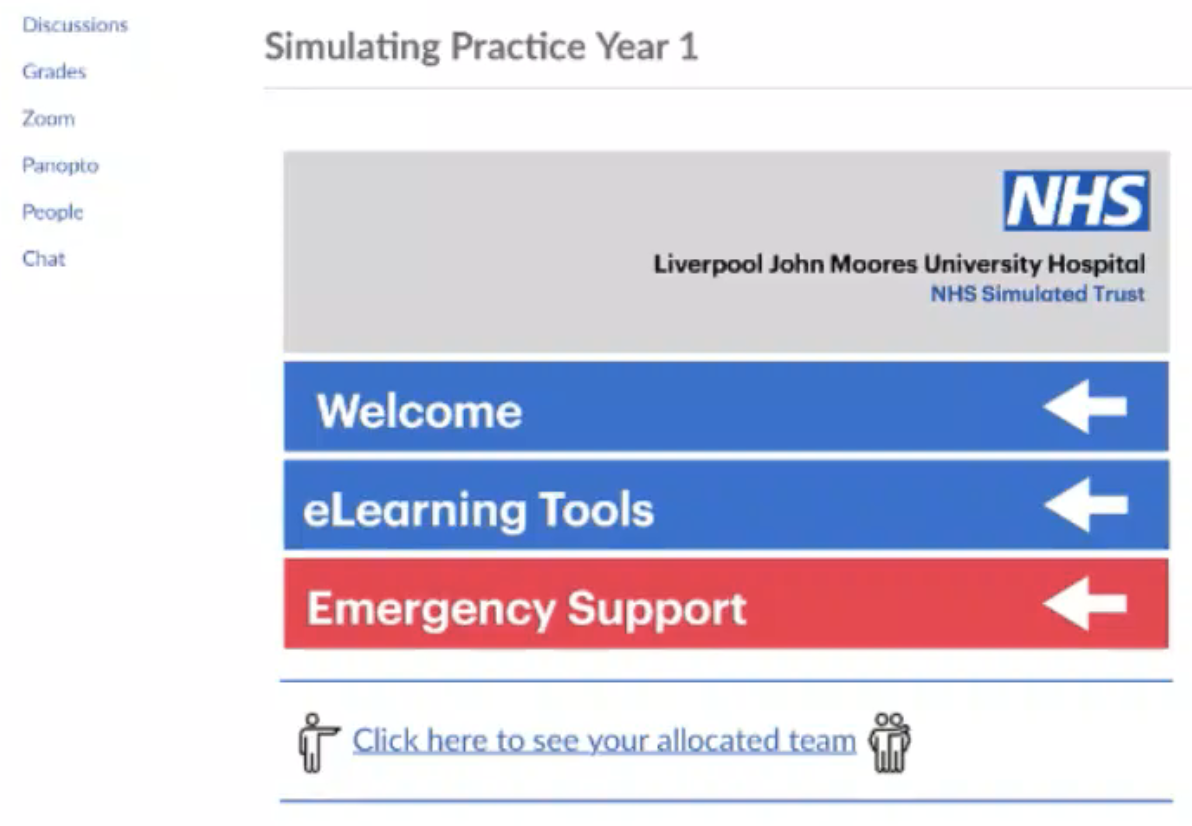
Simulations allow students to repeat and reflect on each process to perfect and get deeper understanding of the development of their own skills and knowledge. Activities need to be designed to allow the collections of student generated data to allow them to self-analyse their own progress and review critical issues with their tutor.
The feeling of a working day was created through the timetabling, release of activities, so that students worked through a day completing various task during that virtual ‘shift’. There were also connected with a team and senior lead to allow them to collaborate in real time as situations unfolded. This also allowed them to celebrate and be proud of their team achievements as they progressed. To help this, a weekly competition accumulator showed a corporate style league table of the top team members.
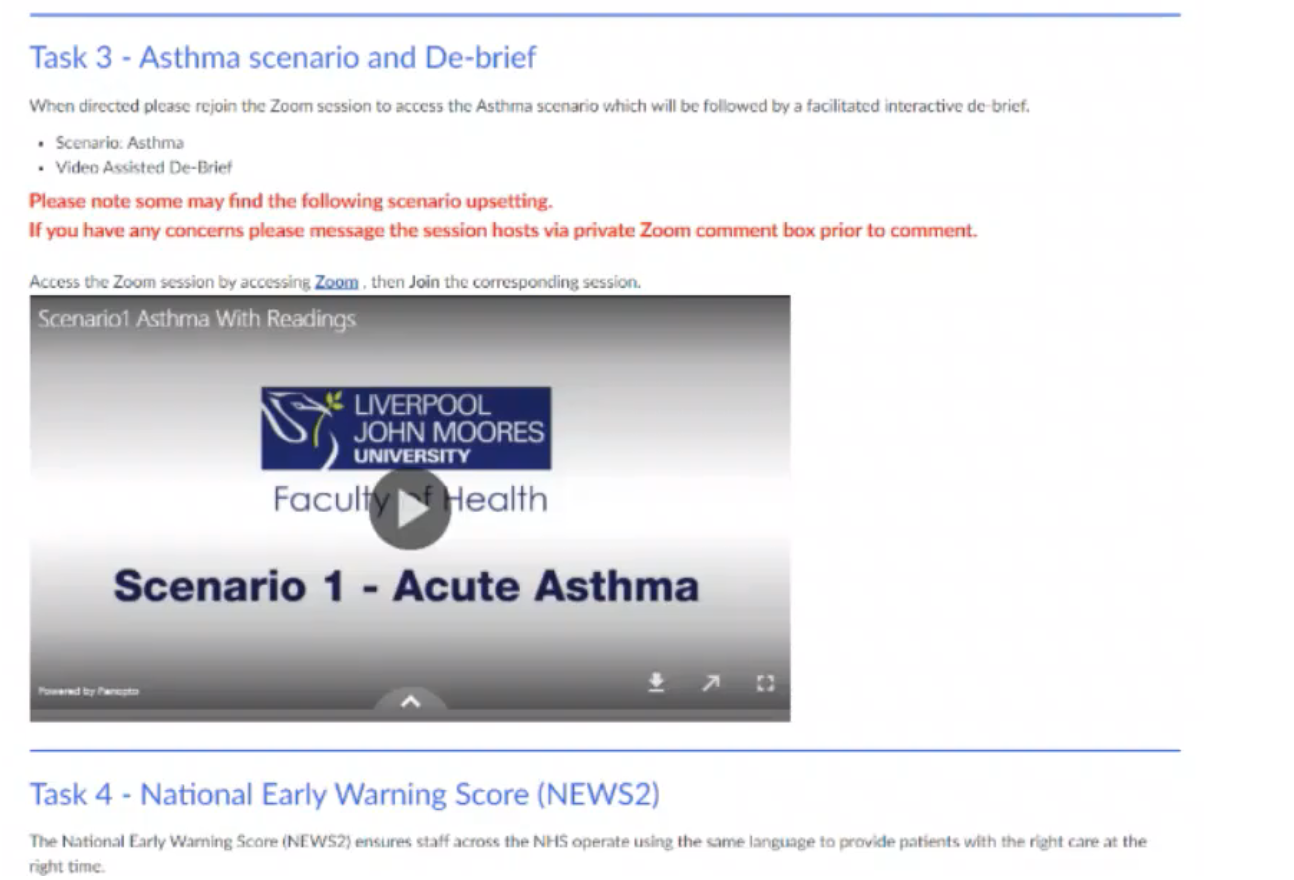
An example of this was witnessing a particular clinical process in the form of a recorded video, and then being asked to monitor a patient, reporting on their progress in real time. These recorded procedures might contain errors that the students should be aware of and were aimed at increasing attentiveness to the video. In this way students could become critiques of the organisation. Another example was to record experiences of patients from their point of view to allow students to ‘walk in their shoes’ to appreciate the stresses and issues from their point of view. It was important to capture some of the reality of this situation and the feelings of confusion and helplessness, rather than an ‘artificially’ perfect institution.
There were a number of issues relating to this approach;
- Cohort size. The cohort was so large they needed to be sub-divided. Canvas is difficult to use when trying to sub-divide a group of enrolled students, in terms of releasing content to specific groups of students and monitoring across groups. The answer was to use Canvas group pages and timetable functions to delineate which group was working on any process at any given time. This increased the admin load for the team. However, students could then click on their group name and see all the activities, times and resources in one space.
- Digital literacy. There were a lot of new tools and processes involved that the students needed to get to know how to use such as Canvas discussion board. Rather than externalise this process from the simulation and train them before hand, this learning happened within the simulation. Rather like a digital game where you learn the functions of the tools as the game progresses, the same process was used here. For instance, students learnt the functions of Office 365 as part of learning the job. The simulation involved a role out of Office 365 around the hospital, requiring everyone to learn it and feedback on its capabilities, as any large institution might do. This also included a project for groups to create public health materials in Microsoft Sway.

This worked well with all students being able to use the tool with minimal hands-on training and support. Articulate was also used to create bespoke interactive tools, such as identifying risks within a ward.
Overall students were very supportive of the process, reporting very high levels of satisfaction. The delivery team have learnt a huge amount and want to take the process forward.
Here are some useful points that could be transferred to other subject areas if you are thinking of introducing simulations to your students.
- Make it Authentic: It is key to try to surround students with graphics, documents, resources, and activities that keep the learning in the feeling of being in the simulation. This includes theming the site with a particular look and feel. Using timed released content to provide an in the moment experience. Designing activities such as the reflections on past actions, within the scenario itself.
- Use collaboration: Design the experience around the team, providing opportunities to share understanding and growing skills and knowledge to complete ever more complex activities.
- Embed digital literacy: Weave all of the necessary skills needed to complete the tasks into the scenario itself.
