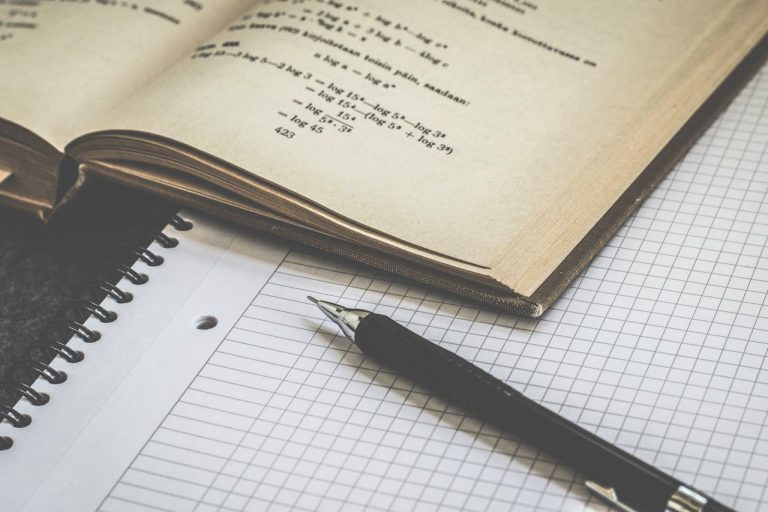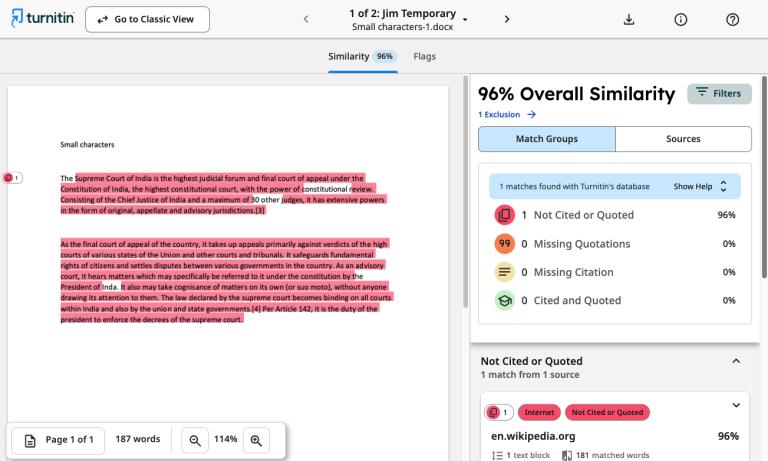We’re committed to making digital content accessible to as many people as possible at Liverpool John Moores University. This article is one of a series of accessibility tips to help you improve the digital environment for everyone. We would like…
Category: Blog
Blog Post: Panopto Integration Upgrade: Now Using LTI 1.3
Our Panopto integration with Canvas has been upgraded to the LTI 1.3 standard. This upgrade enhances the security and authentication of Panopto, providing a more robust and secure experience compared to the previous LTI 1.1 model. What’s New with LTI…
Blog Post: Changes to Non-Course Provision in Canvas
The provision of non-courses is being deprecated and fully withdrawn in 12 months in most cases and as a result we have some stipulations in place. We advise you use this time to explore other options such as Microsoft Teams/SharePoint…
Blog Post: Vevox in PowerPoint Updates
What’s happening? If you use Vevox polls in your PowerPoint presentations, please note that a newer version of the Vevox add-in is now available. The new add-in is available to use now in PowerPoint on LJMU PCs. While you can…
Blog Post: New Assignment Submission Tool in Canvas
The way students submit an assignment is changing in Canvas. When you click on an assignment link the screen will look different with an improved submission workflow. This change is happening on the 23rd July. Take a look at the new…
Blog Post: Add your name pronunciation to Canvas
You can now add the phonetic pronunciation of your name to your Canvas profile. It allows you to provide a clear and accurate representation of how your name should be pronounced, making it easier for others to address you correctly.
Blog Post: Turnitin Unveils Enhanced Similarity Report
Turnitin is used at LJMU as a plagiarism, prevention, detection and academic integrity tool. It has recently launched a redesigned similarity report aimed at providing clearer insights and facilitating faster feedback for both staff and students. This update brings several…
Ally Launch: How to Improve Canvas Course Accessibility (Staff)
🎉 The Teaching and Learning Academy is pleased to announce the launch of Ally, a powerful accessibility tool now integrated with Canvas. Ally is designed to help you identify and resolve accessibility issues in your Canvas digital content. We encourage…
Blog Post: Introducing Ally for Canvas – a new accessibility tool
The Teaching and Learning Academy is pleased to introduce Ally, a revolutionary tool designed to take accessibility to new heights in your Canvas courses. Students will have access to alternative formats making Canvas even more accessible to your diverse learning…
What’s New in Buddycheck: Custom Scales and Score Management
For those unfamiliar, Buddycheck is an online peer assessment tool integrated into Canvas that helps instructors manage groupwork. Students can review their teammates’ contributions, providing a weighting factor to adjust individual grades based on participation and effort. This enhances the…