The way students submit an assignment is changing in Canvas. When you click on an assignment link the screen will look different with an improved submission workflow. This change is happening on the 23rd July. Take a look at the new workflow, the submission types at the bottom will vary depending on the requirements of the assignment.
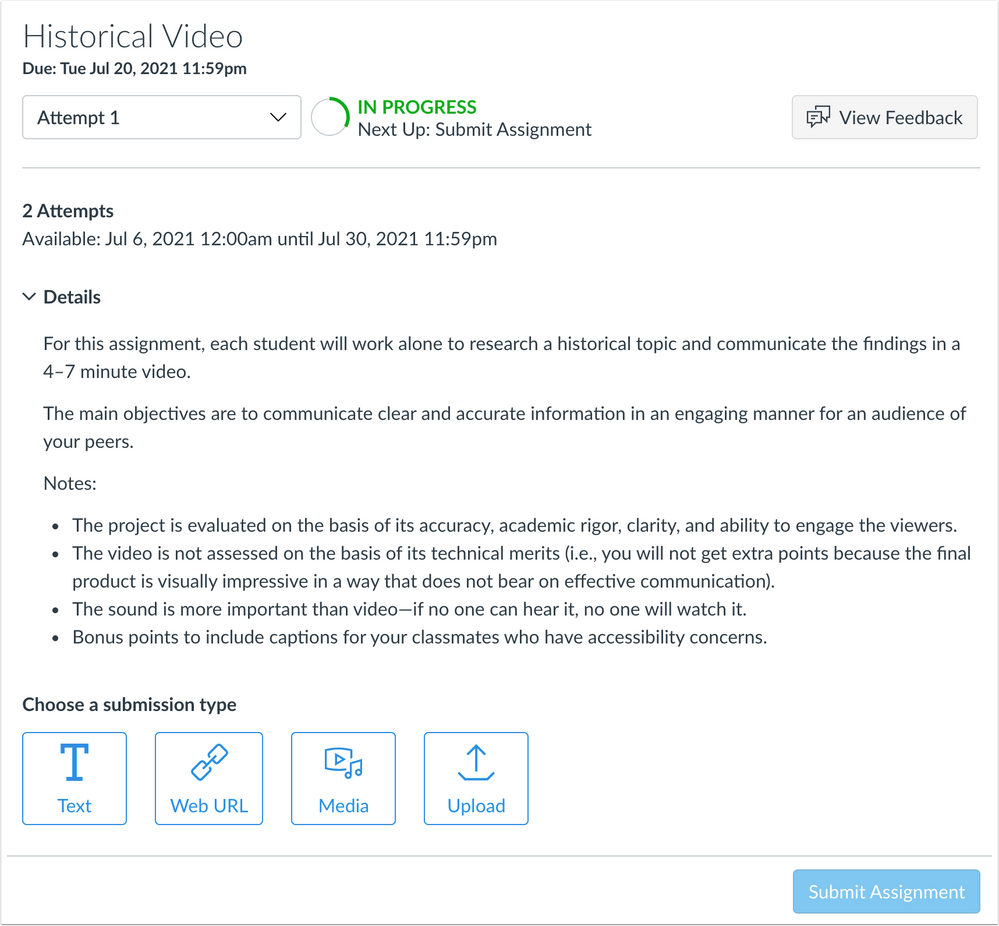
Information for staff
Existing assignments will automatically appear with the enhancements in place on the 23rd July. You do not need to do anything to enable this on your assignments. The new workflow ensures that any feedback added to Speedgrader, including any attached rubrics are now available for each student attempt. The feedback is viewable by both students and tutors once the grades have been posted.
Information for students
We hope you will find these changes helpful, new enhancements include:
- The Progress Tracker - displays your assignment submission and grading status.
- The assignment summary header is always visible when viewing the assignment and floats at the top of the page, allowing you instant access to previous attempts, assignment progress and the option to view feedback.
- The assignment details and rubrics can be minimized within the page.
- Submissions can be drafted in the assignment without requiring an immediate submission
- Any feedback including rubrics is available for each attempt and viewable by both students and tutors.
You can find guidance on the Canvas Help pages for assignment enhnacements.
