The Teaching and Learning Academy recommend the use of Modules to allow users to easily navigate the course.
Modules also provides a level of consistency across all courses and is accessible on a mobile device. That's not to say that you cannot use pages. Pages make your content more visually appealing, if you'd like to use Pages as your homepage, and create your own flow of information, ensure that you also use Modules in the background to allow students to easily navigate your course.
Related Training Sessions
The Teaching and Learning Academy provides a wide range of opportunities for training and development. Further details of learning technology related training, dates and booking details can be found at the LJMU Staff Development Calendar.
Modules
Modules allow instructors to organize content to help control the flow of the course. It's a great way of developing your course because it allows students to navigate between items and is also mobile ready. Allowing students to easily access and view your course content on any mobile device.
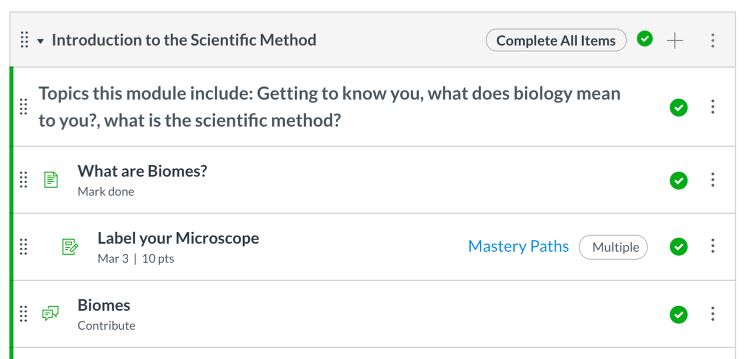
Pages
Pages allow you to add content and display content a more visually appealing way. Pages store content and educational resources that are part of a course or group. Pages can include text, video, and links to files and other course or group content. Pages can also be linked to other pages or the modules area of your course.