Engaging Students Through the Creative use of Padlet
Date: 27/11/20
Dr Ivan Gee
Summary
Ivan is engaging students through collective activities captured within the Padlet system .
Further Information:
Subject Area:
Public Health
Level: 4, 5, 7
Class Size: 30
Technology Requirements
Individual Padlet account (The institution does not have an institutional account)
Keywords
Bite-Size, Course Design, Padlet, Q&A, Student Engagement
Details of the Process
Ivan’s team have invested in a local Padlet account to support their teaching. Padlet is an online tool that is best described as an online notice board. Padlet can be used by students and teachers to post notes on a common page. The notes posted by teachers and students can contain links, videos, images and document files. This create space can be structured in a number of different ways using templates to allow different ways to organise these ‘notes’.
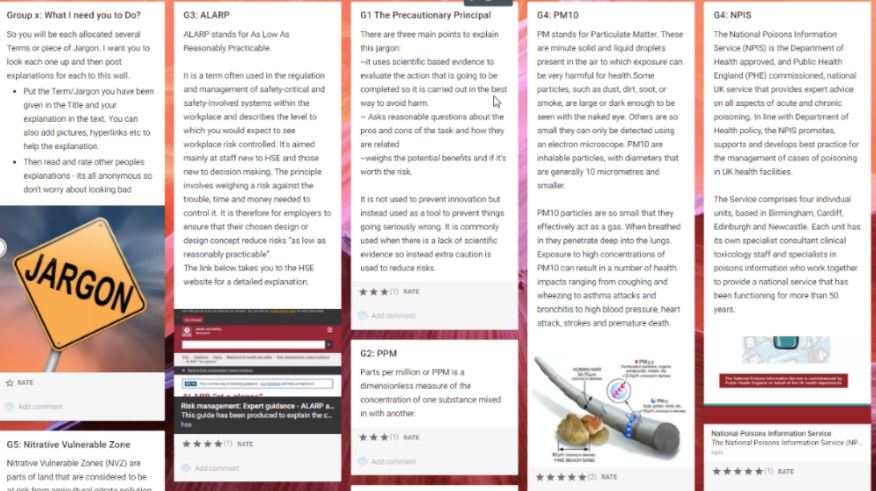
Ivan had previous experience of using this tool, once at an online conference he attended but also his own experiments with students. He was asked to deliver quite a dry subject and was looking for ways to get the students more motivated and engaged.
Ivan uses them in two different ways, one in a live online session, or as an ongoing space for students to share. He also keeps these spaces anonymous to encourage interaction. The non-live activities are usually the most successful as they allow students time to think, research and read each other’s contributions. The Padlet spaces can also be embedded into Canvas allowing students and staff to access them easily and have them incorporated within the rest of the materials.
“The big benefit is how intuitive it is for the students and staff to use, they need very little support and just get on with it, it just works”
The tasks need to be carefully described with instructions so that the students can carry them out independently:
- Most tasks are based around individuals or groups researching something and posting the resources they have found.
- Ice breaker. Share something that is important in your life. This encouraged student to share images of things that are important to themselves.
- Water treatment task – each group had a different method and had to research this. The Padlet then presents each group’s work in a column, with an overall summary statement and links to resources. This then become a set of resources for all the students to usse.
- Jargon buster. Each student is given a different word to define, they need to research it and then place it on the page, again becoming a resource for all.
- Follow up tasks. Follow on tasks could include confirming the quality and relevance of the materials by peers and editing to improve the overall usefulness of the materials.
Monitoring. Ivan reviews the different Padlets running that week about once a week, just to leave comments, encouraging responses and likes.
Padlet has some limitations. If too many students (over 50n) attempt to interact at once it can become ‘laggy’ and slow. Padlet is not connected to any of the university systems so it won’t provide you with notifications. You can moderate postings, but Ivan found this unnecessary for his class. He found this can slow the process down and has never had any student post anything negative. It is important to choose the right Padlet template to organise the notes, otherwise it can become confusing for staff and students. There is a profanity filter that will look at the text students write, but it can’t check the links, images or videos added.
