Canvas assignments are really easy to develop, and allow your students to submit individual or group coursework that can be marked online.
The TEL team recently undertook a review of online feedback processes within Canvas. The review identified areas of good practice and a number of recommendations have been devised as a result. You can read the full report on our blog.
One of the key recommendations as part of this research is to use the Canvas tool for creating assignments, it provides students with a consistent and reliable user experience. Although the review identified issues and benefits with both Canvas and Turnitin, the benefits of Canvas Speedgrader for both staff and students outweigh any negatives. However, it is recommended that access to Turnitin LTI (the old Turnitin Tool) be continued, but under advisement to only use this in specific situations under clearer guidance. The Turnitin Framework tool is an alternative method, which has all of the benefits of using Canvas to provide feedback and also ensures reliability. We recommend anyone wanting to use Turnitin – use the framework tool. You can find more information about the framework tool on our New Turnitin Framework Integration blog post.
Creating Canvas Assignments
Follow our staff guide to create assignments. Assignments can be created for individual student submissions or group submissions. Assignments can be submitted online, via URL or on paper and marked online.
When creating your assignment, some consideration needs to be given to how feedback will be provided as some of the options refer to feedback processes including anonymous submissions and file types.
Downloading and Printing Courseworks
If you intend to download courseworks for bulk printing you will need to ensure that received courseworks are in a pdf format. You can restrict filetypes by typing pdf into the ‘File Uploads – Restrict Filetypes’ option when creating your assignment.
Below image shows – Restrict File Types option on the assignment creation page when sending coursework for printing
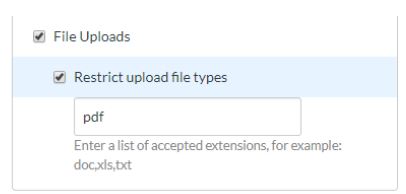
Providing Feedback
We will be developing a much more in depth blog post in the next few weeks regarding feedback processes in respect of the introduction of Canvas New Grades. We mentioned this a few weeks ago in the Your Canvas Grades Area is Changing.
In the mean time, you can find some feedback tips and inspiration on our Get Ready for Rubrics post or 5 Tips to Improve and Deliver online feedback.
Assessment and Feedback Networking Event
Why not consider attending an Assessment and Feedback networking event in the new year. This network event is focused on sharing practice in the use of feedback to support student learning. For more information or to book on to the event, please email the Teaching and Learning Academy. See our Training and Events page for more information on upcoming events.