From September a new ‘Plagiarism Framework’ is available which allows Turnitin to integrate with Canvas more seamlessly. In the new integration students can submit their assignments into the Canvas interface, with TII working invisibly in the background. Tutors can quickly create assignments using the new workflow, which displays both TII and Canvas assignment settings on the same page.
- Please note, this new integration does not currently allow staff to mark and provide feedback using the turnitin interface. It is only for providing a link to TII originality reports.
Known issue: Turnitin runs a similarity check on the paper submission date, then reruns the similarity check on the due date; this checks for collusion between students in the same class. If the similarity score updates after the similarity check on the due date, the new score is not sent to Canvas.
Benefits
There are several benefits to the new Turnitin framework integration:
- System Stability – Turnitin over the past few years has experienced a number of availability issues, this has had a direct impact on both staff and students. Under the new framework, students can now submit their coursework or access feedback regardless of Turnitin availability.
- Transfer or Marks – There has been a few instances in the old integration where marks have not been transferred from Turnitin to canvas. This does not occur in the new framework tool because marks are inputted and accessed via Canvas.
- Ease of Accessing Feedback – It is easier for students to find and access feedback provided via Canvas.
- Differentiated Marking – Tutors can schedule assignments as different times to different groups of students or individuals using the new framework.
- Easier to create assignments – The process for creating an assignment is much easier because both Canvas and Turnitin settings are displayed on the same page.
How does this compare to previous Turnitin assignments?
In the current Turnitin LTI integration with Canvas, papers are submitted to Turnitin first for processing, and then sent to Canvas for submission to the assignment. Turnitin’s assignment inbox displays in an iframe in Canvas, and settings are handled both on a Turnitin settings page and separately on a Canvas settings page. Grading and feedback are either done inside Turnitin’s Feedback Studio report, and grades are passed into the Canvas gradebook. There’s also the option to mark Turnitin assignments using Canvas’ Speedgrader.
By contrast, in the new Framework, papers are submitted to Canvas first and then passed on to Turnitin for processing. Turnitin’s settings are shown on the same page as the Canvas settings.
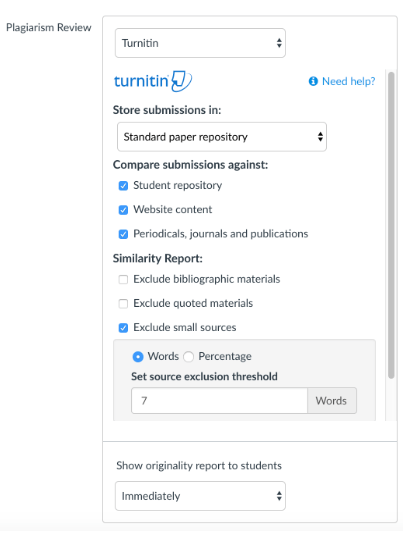
Grading
There is no Turnitin assignment box—Canvas’s interface for handling assignments is used. Within this Framework, grading is done in SpeedGrader, not inside Turnitin’s Feedback Studio.
Anonymous Marking
Anonymous marking is currently unavailable in the framework tool, however both Turnitin and Canvas are working on this and hope to have a working release by the end of November 2018.
Post grade policies
Once an assignment has a policy that has beeb set to manual, students are unable to view their originality report. You should provide students with the opportunity to review the originality report before the assignment is hidden for marking.
You will need to post grades once you have finished marking to ensure that students receive their marks, feedback and access their originality report.
The TEL team are currently assessing the feasibility of this new integration. If you have any questions in regards to the review please do not hesitate to get in touch via LJMUHelpMe .
