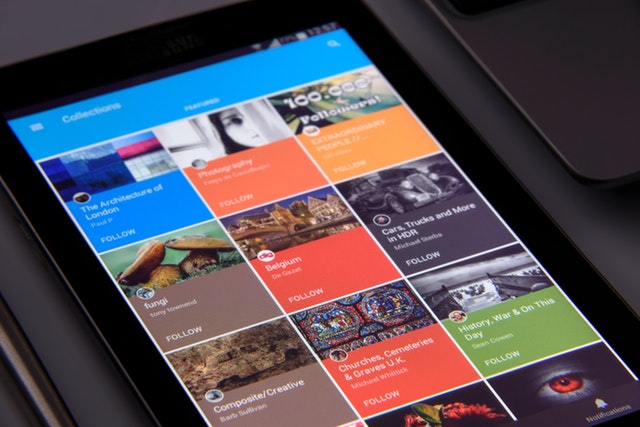In this release, Canvas have made some improvements to the Calendar tool and Modules area and Canvas Android app. There have also been some updates to Turnitin including the Feedback Studio for the iOS app.
Canvas Updates
Calendar Event Duplication
You can now duplicate events in your Canvas Calendar. This feature (previously titled Recurring Calendar Events) has been renamed to align with other Canvas elements that can be duplicated.
When calendar event details are added through the More Options button, the calendar edit page displays the Duplicate checkbox. Like other items duplicated in Canvas, duplicated events are independent from each other, and once created, must be managed individually.
You can specify to duplicate the event for a certain number of days, weeks, or months or modify a count number to help differentiate each occurrence once they are duplicated.
Modules – Duplication
Entire modules can be duplicated within a course. The duplication option is located in the Settings menu for every supported module item. When a module is copied, the word Copy is added to the end of the module name.
Canvas Android App
Turnitin
Submission Preview
A much-needed Preview Submission button is now available for those last-minute moments of uncertainty, allowing students to check their paper before they submit.
Turnitin App iOS
Assignment Information Panel
Turnitin have updated their assignments information section in the app ensuring that assessment information now displays and the panel now adapts correctly to your device’s screen size.