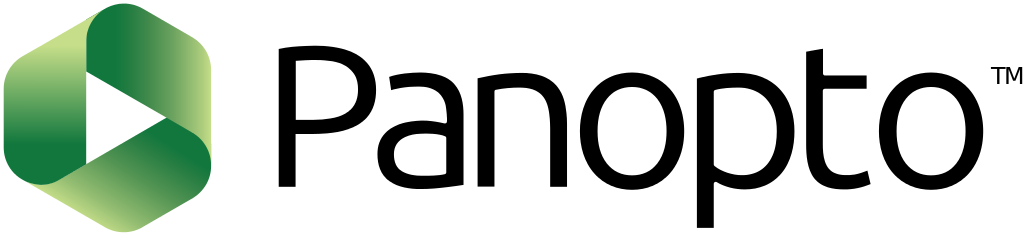
As part of a recent review of Panopto; 23 academic staff were interviewed about their innovative use of the tool. What follows are broad descriptions of the types of activities and innovative practice that staff have undertaken:
1) Quick Fix Videos
This technique is used by individuals who have identified a generic weakness of understanding by the students. This identification may have been through previous experience or from a growing number of emails requesting the same information. The academic then makes a recording, usually at their desk, that covers the particular issue. They then make that available to either all the students or the particular ones involved. They do this either by sharing it on Canvas, or emailing the link to the students. The staff who do this say that it has immediate impact in reducing student queries, but also allows time to concentrate on helping students with the more interesting aspects of the subject. This focus on key aspects could be connected with the research around ‘Threshold Concepts’. This is where a key conceptual framework needs to be understood by the students in order to link other concepts and to take the student through a conceptual doorway to deeper understanding. More research is needed to establish the best ways to achieve this. Here is a recording of a presentation by an LJMU member of staff talking about their experiences of this (note this is only available to LJMU staff).
2) Flipped Classroom
Similar to the ‘Quick Videos’ some module teams are attempting to ‘flip’ aspects of the learning in a more formalised way. Staff are creating short introductory videos for students to watch prior to attending the class. Some of the class time is then used for more complex individual and group activities and solve problems. The idea is to shift face to face learning time towards active learning rather than passive delivery. This is not a straightforward process, and requires time and effort to plan and execute. Staff attempting to do this are driven by a desire to find a new delivery method to improve engagement from a new generation of students.
3) Blended Online Tasks
This method uses short recordings as part on a formative online task with a discussion board or quiz, to help pose a problem or explain a scenario. A number of these (3-4) would be released during a semester. The staff member reports a high level of engagement, and an increase in the quality of in-class discussion. They also report that these are reused each year, without a need to create additional tasks. This method is almost the reverse of the ‘flipped’ classroom as it requires students to engage in learning activities outside of the classroom. Both of these processes empathise the importance of encouraging active learning and ‘time on task’ to increase engagement.
4) Recording Guest Speakers
LJMU staff have good connections with external experts that can inspire and provide experiential knowledge to students. A number of interviewed staff mentioned their use and reuse of recordings be externals. This could create useful banks of content to support future students and students who missed the opportunity to hear them. Please read the recent policy changes the effect recording guest speakers
5) Recording of Student Presentations
Individual lectures, programme teams, and even schools, have created processes for the recording of student presentations for assessment. The recordings typically use a single video camera recording the students, and screen capture the PowerPoints with the students’ narration over the top. The majority of these are for internal moderation, access by external examiners, and in case of any student complaints. Very few have explored the use of the recordings to help students to reflect and improve. One programme team has developed a whole process that allows formative assessment before final submission that involves students viewing the recordings. Another module leader uses the recordings in class to feedback to all the students on group presentations. Staff who have used the system shared a number of ways in which they are utilising the system.Presentations are a widely used assessment process, is acknowledged as an important employment skill, but also seen by many students as particularly stressful process. The careful and considerate use of recordings could improve skills over time and reduce anxiety.
6) Supporting Referrals
Videos can be used to help students through the referral process. This helps to mitigate issues around lack of face to face support during the referral period. Staff typically record a video of themselves talking through the assignment. There has been little research to establish how useful these recording are, however the belief is that students feel less isolated when completing their assignment. More research is needed to find out what information would help students the most and how the recordings are used.
7) Sharing Resources
Staff are increasingly sharing their online resources. Sharing videos amongst peers and students can be beneficial for everyone and needs to be encouraged. Sharing a single recording of a common lab technique could support 1000s of students for years to come. It also allows staff to spend more time talking about more complex aspects of the curriculum. However, individual staff may not have the level of influence to develop this within a school or faculty.
8) Lecture Capture
Individuals who teach can also record all or some lectures. These are then released in their entirety to all students on the course or edited down to a particular section, or released to a particular group of students judged as having the greatest need to access. This group is typically students who have legitimate reasons for non attendance, or may belong to a different cohort or level. Academic staff recording and releasing videos see this as a method to support students with minimal effort on their behalf. Those that edit videos are following similar ideas to the ‘quick videos’ namely supporting the most important or difficult aspects of the curriculum.
These ideas show how flexible this tool is, and how creative you can be in using it. If you need help or support in getting your ideas into Panopto please contact the TEL team.
Also see the Panopto user group page for updates