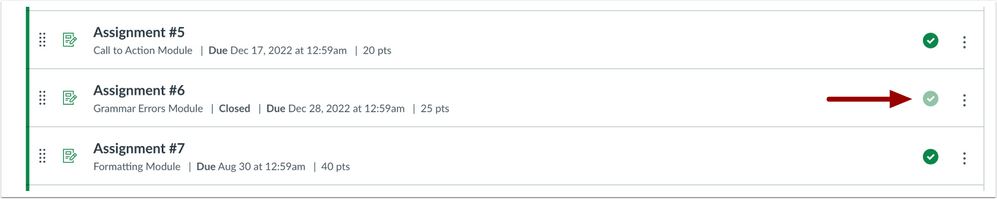Canvas have recently enhanced the assessment offering in Canvas by developing some new assignment filters in the grades area and quick access to Speedgrader.
Contacting Students who haven’t submitted to an Anonymous assignment.
Establishing who has and hasn’t submitted after a deadline can be difficult for obvious reasons when marking work anonymously. Sometimes a friendly reminder, or reaching out to these students can be beneficial and provides an opportunity to put additional support measures in place. The new grades area filters allow you to contact students who have not submitted work (to an anonymous assignment) once the due date has passed.
For more information on how to use this new feature, take a look at our guide: Contacting Students Who Haven’t submitted when marking anonymously.
Improved Speedgrader Access
Canvas have also improved access to speedgrader by including quick links in the options menu for each assignment:
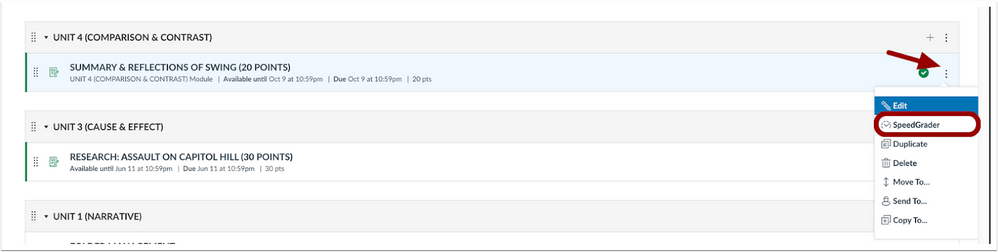
You can read more about this update on the Canvas Release notes.
Assessment Unpublish Icon
When assignments, discussions and quizzes have student submissions they cannot be unpublished. A muted green colour replaces the green published tick icon to show that these assignments have submissions and cannot be unpublished. For accessibility the icon also contains alternative explains that this item cannot be unpublished.