What is it?
This is a new addition to Canvas that replaces the existing module handbook. Key Information will appear in the Canvas course menu on every taught course. This development means that students will have easy access to clear and consistent information about the modules they are studying. It will be partly pre-populated with module details gathered from existing systems. An advantage of this approach is that module leaders will no longer need to produce a separate module guide. Please note that this replaces the old key module information process which can now be deleted from your Canvas Course.
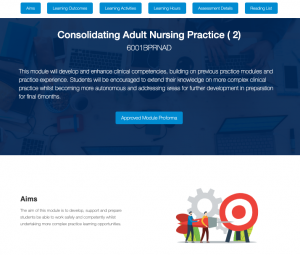
What does it contain?
Key Information includes:
- A general statement about the module: This is taken from the validated module proforma.
- Learning hours: This includes the total delivery hours and private study hours as indicated on the proforma
- Assessment details: This reflects the details on the published proforma. Academic staff will still need to use the assignment area of Canvas to present guidance and submission details for both standard and deferral/referral tasks.
- Reading list: This provides a link to the library reading list software that academic staff will populate with the relevant reading
- Additional links: This provides direct links to JMSU, Skills@LJMU, Student Wellbeing Team and accessibility information
How do I use it?
Make sure the information is correct and that it remains accessible from the left-hand course menu.
How do I correct any information it contains?
You can amend details of the module leader or module team by making the necessary changes in Modcat. If any other changes are required, please contact your Faculty Registrar for information on how to change the validated proforma.
Do I still create a programme and module guide documents?
There is no longer any need for a module guide. Any additional information that you may have added to the standard module guide can be provided elsewhere in the Canvas module site. However, programme guides contain programme level information and will still be produced. Please note that this replaces the Key Module Information Area which can now be deleted from your Canvas Course.
What do I do about the assessment information?
Please make a Canvas assignment for all assessments (including referrals/deferrals) on your Canvas course with the correct title, details of the assessment in the description area for that Canvas assignment. Please also include links to any additional guidance and deadline details in that assignment’s deadline date setting. Here is a guide to setting up a Canvas assignment.
Does it work for Pseudo Courses?
A Pseudo course is when we connect to different cohorts from different SIS modules inside a single canvas course. This helps when you are teaching the same thing to different cohorts. However, because we are merging two different modules the key information menu item no longer works. You will need to use the old method of creating a Key Information in the modules area of Canvas and remove the Key Information menu item. Please read How do I manage Course Navigation links.
What do I do if it appears in my programme community site?
The key information has been added to all sites. If it appears in a non-module Canvas course such as a programme community, and therefore contains no information, you are free to remove it from the menu. How to remove an item from the course menu
How do I update the reading list?
The reading list system is run by the Libraries. Guide to using the Reading List system.
How do I create a link to the reading list or key information in my Canvas course?
You may wish to create a link to the reading list or the key information areas from a canvas announcement, page, or module area. You can do this by opening the key information or reading list, copy the URL and paste this where you would like to make the link in canvas.