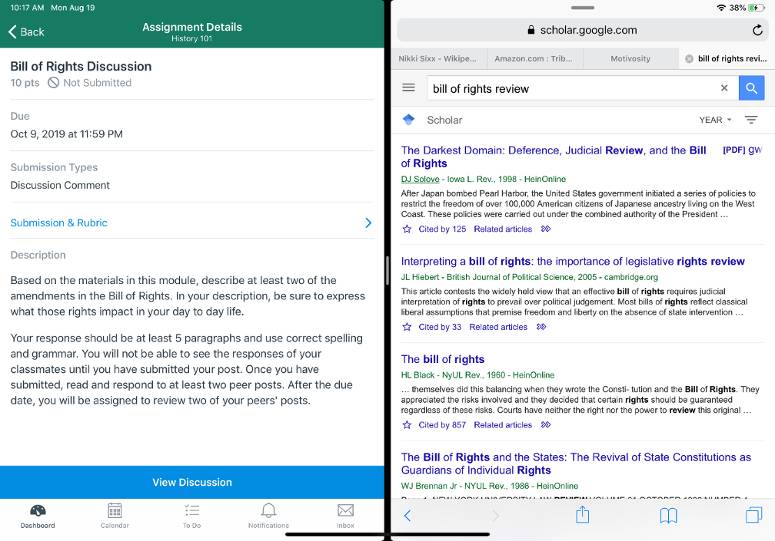In this update, there have been some changes to the student mobile app on both iOS and Android devices.
Assignments Details Redesign (Student Android and iOS devices v6.6)
The Assignment Details page has been redesigned to display all assignment information, including due and availability dates, grades, and assignment description, on one page. Students can also submit assignments from the details page. The details page also includes a Submission & Rubrics link where students can view assignment comments, files (including assignment submissions), and rubrics.
This update simplifies the details page and streamlines the assignment submission process for students.
Below image show: Assignment details page on student iOS app v6.6
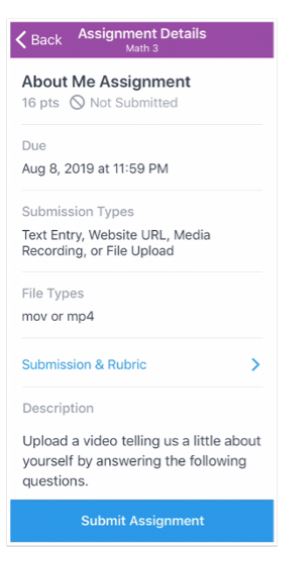
Below image shows: Assignment submission page on student iOS app v6.6
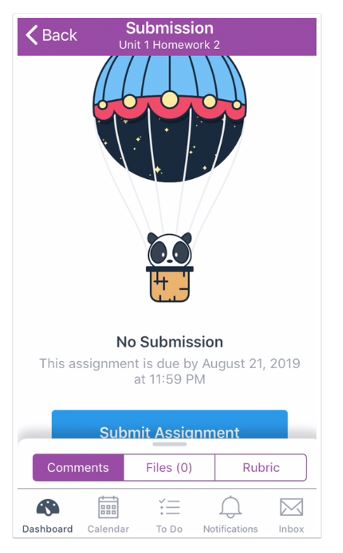
Assignment Submissions from Third-Party Apps (Student Android and iOS devices v6.6)
When viewing a file in a third-party application, students can submit an assignment from within the application. When students submit an assignment from a third-party app, they can select from a list of their active courses and then select an assignment in the course. Students can also leave comments on their assignment submissions when submitting from a third-party app.
This simplifies file sharing and file uploading from third-party applications and streamlines the assignment submission process for students.
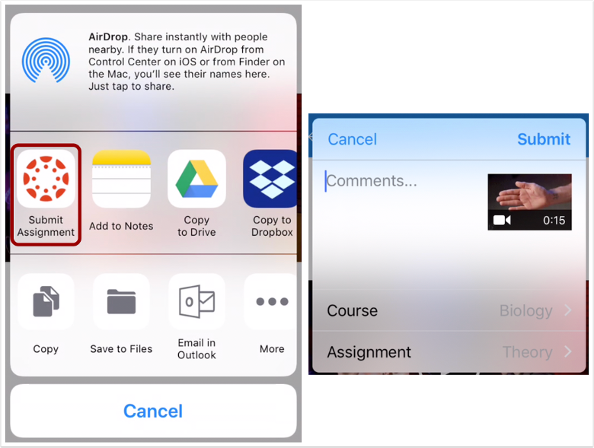
Rubric Criteria Details (Student Android and iOS devices v6.6)
Students can view rubric criterion details in the app. When viewing an assignment rubric, each criterion displays a Description link where students can view the long description for a rubric criterion. This clarifies assignment grading expectations for students.
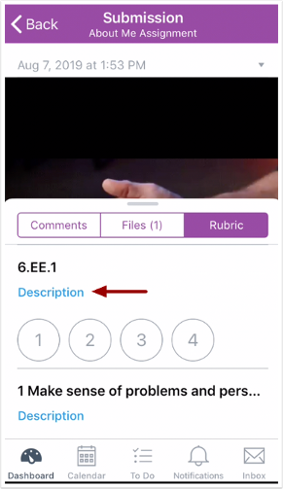
iPad Split Screen – Side-by-Side Split Screen (Student iOS 6.6)
Students can enable side-by-side view when using the Canvas Student app on an iPad. This allows students to view and use the Canvas Student app simultaneously with other iPad applications.