Canvas grades is changing!
The grades area has been revamped with improved intuitive workflows allowing you to quickly access and mark student work.
Canvas have a number of guides available on the Canvas Community pages to help you get started. These changes only affect staff; students workflows are unaffected. We’ve also developed a printable pdf guide which contains a complete list of updates and changes.
What are the key changes?
Settings
Grades settings and options have switched to the left hand side of the screen, in these options you’ll find both grade history and grades export/import:
SpeedGrader Access
To access SpeedGrader from the grades area you now need to click on the arrow a students cell, using the panel on the right hand side of the page to navigate to SpeedGrader.
Arrange Columns
You can now filter and sort columns in the grades area by using the new settings options found on the left hand side of the page.
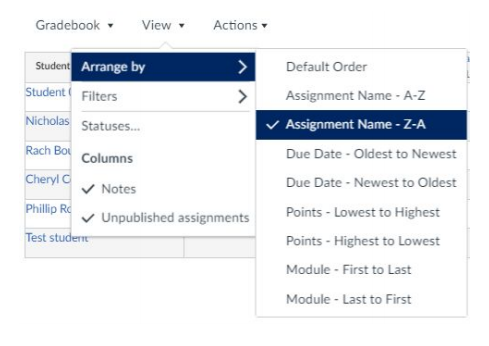
Further questions?
Canvas support are available 24/7 to answer your questions, login to Canvas and click on the help tab to live chat or call canvas.