Respondus 4.0 is a powerful tool for creating and managing quizzes that can be printed to paper or published directly to Canvas. Quizzes can be created offline using familiar Windows tools such as MS Word.
Key Features
- Supports many questions types
- Preview questions before publishing them to Canvas
- Publish quizzes and assessments directly to your Canvas course (media files are automatically uploaded)
- A “batch publish” feature allows assessments and surveys to be published to multiple courses in a single step
- Determine point values and quiz settings offline
- Print quizzes/surveys directly from Respondus, or save files to MS Word or rich-text format
Accessing Respondus from AppPlayer
You can access Respondus 4.0 from the AppPlayer which is installed on all LJMU PCs.
To open AppPlayer, double click the icon on the Desktop, as shown below.

Type Respondus in the search box. You will find Respondus under an icon named Resp4Camp. Double-click to start.
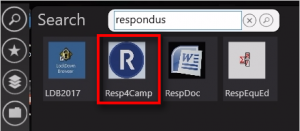
Video Guides
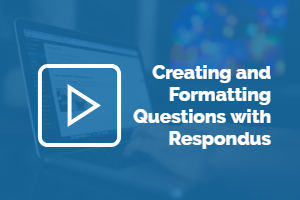

Further Info
Support
Please contact Teaching and Learning Academy via LJMUHelpMe for assistance.
