Canvas Updates
In this months update, the Turnitin framework tool has been further developed to include anonymous marking. Rubrics have also been updated to include additional text comments.
Turnitin Anonymous Marking
Anonymous marking is now supported with both the Canvas Plagiarism Framework and Canvas LTI integrations! This means that the anonymous feature only needs to be selected from within the Canvas assignment settings, which will then automatically apply to the Turnitin assignment settings.
Anonymous marking in Turnitin is a permanent setting. If you disable anonymous marking within Turnitins orignial LTI settings following a student submission, you are unable to reactivate it. If you activate anonymous grading in Canvas after a submission has been made, the identity of the student will remain visible within Turnitin. The same is true if you deselect the anonymous option in Canvas for a TII assignment, submissions will remain anonymous within Turnitin.
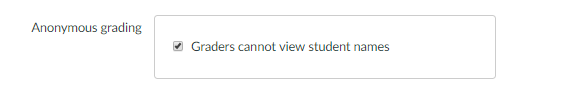
Rubric Comments
When using Rubrics, you are now able to add comments for each criterion directly in Speedgrader. Previously comments needed to be enabled within the Rubric settings prior to marking. Clicking the Additional Comments icon displays a comments field directly below the selected criterion. Previously the comment would not display until the rubric was saved. You still need to save the comments for the students to view by clicking on the save button at the bottom.

