Canvas courses contain a basic analytics tool that provides a window into your students’ activity. It provides you with a useful guide to individual student participation with a course, their most recent login and visual comparison of their unmoderated grade data. However, these recorded hits provide only a proxy for engagement only, there is considerably more to your students’ methods of study than can be captured in VLE analytics. In addition to this, analytics in canvas do not currently include hits recorded in the canvas student app. Therefore, we do not advise using this information to identify individual students and challenge them over their level of engagement.
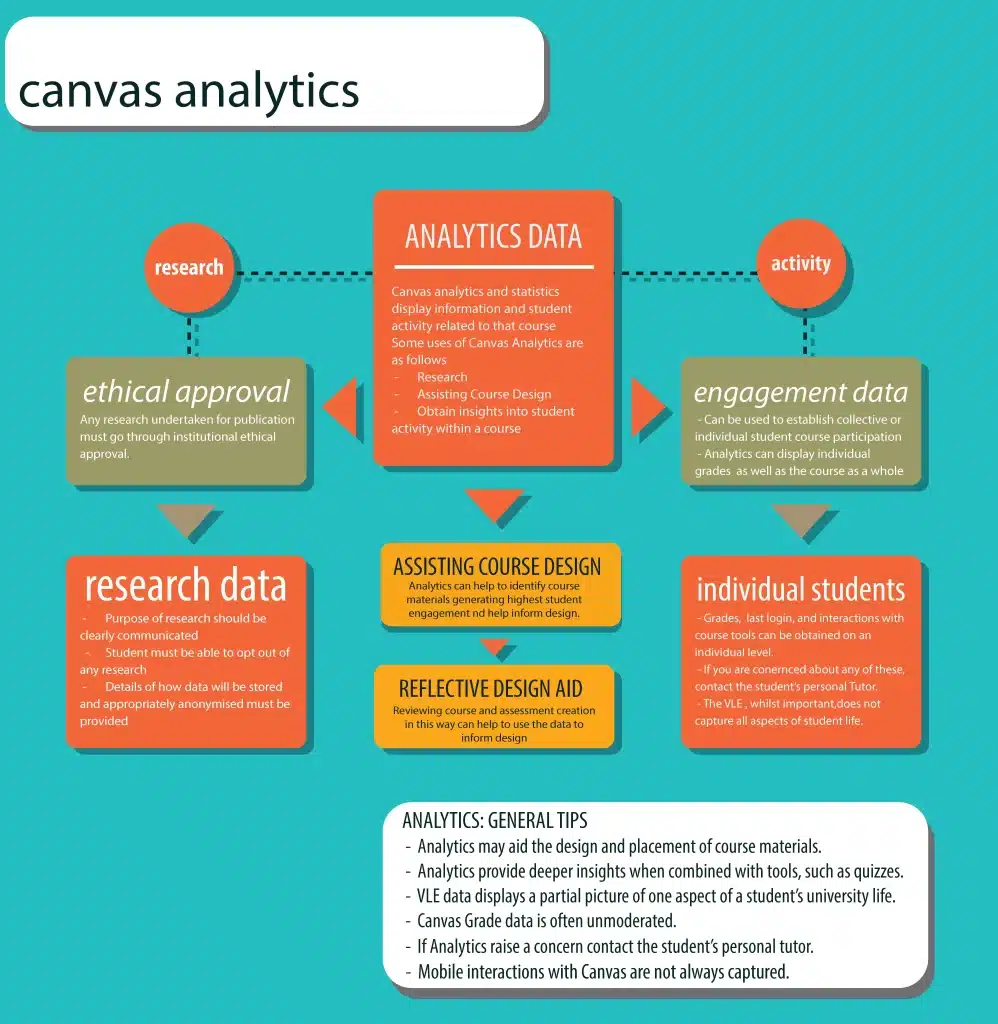
Rather than simply trying to gauge student engagement in their learning using hit data, we would encourage you to create short online activities that not only measures engagement but encourages it. One simple idea would be to create a short 3 question MCQ quiz on a key aspect on the course. Using quizzes would then capture engagement and developing understanding more effectively than counting how many times the document has been viewed. If you would like help in developing and creating these activities please contact the team.
Analytics Workflow
A workflow image, showing the following processes:
Analytics data – Canvas analytics and statistics display information and student activity related to that course. Some users of Canvas analytics are as follows: research, assisting course design, obtain insights into student activity within a course.
Can help with assisting course design to identify materials generating student engagement and inform design.
Reflective design aid – reviewing course and assessment creation in this way can help to use the data to inform change.
This can lead to:
1) Research
- Ethical Approval – Which requires ethical approval. Any research undertaken for publication must go through insititutional ethical approval.
- Reseach data: The purpose of research shouldbe clearly communicated. Students must be able to opt out of research and details of how data will be stored and appropriately anonymised must be provided.
2)Activity
- Engagement Data. Can be used to establish collective or individual student course participation. Analytics can display individual grades as well as the course as a whole.
- Individual students. Grades, last login and interactions with course tools can be obtained at individual level. If you are concerned about these contact the students tutor. The VLE does not capture all aspects of a students life.
General Tips:
- may aid design and placement of course materials
- analytics provide deeper insights when combined with tools e.g. quizzes
- data displays a partial picture of a students life
- data is unmoderated
- if analytics raise a concern, contact the students peronal tutor
- mobile interactions with canvas are not always captured.