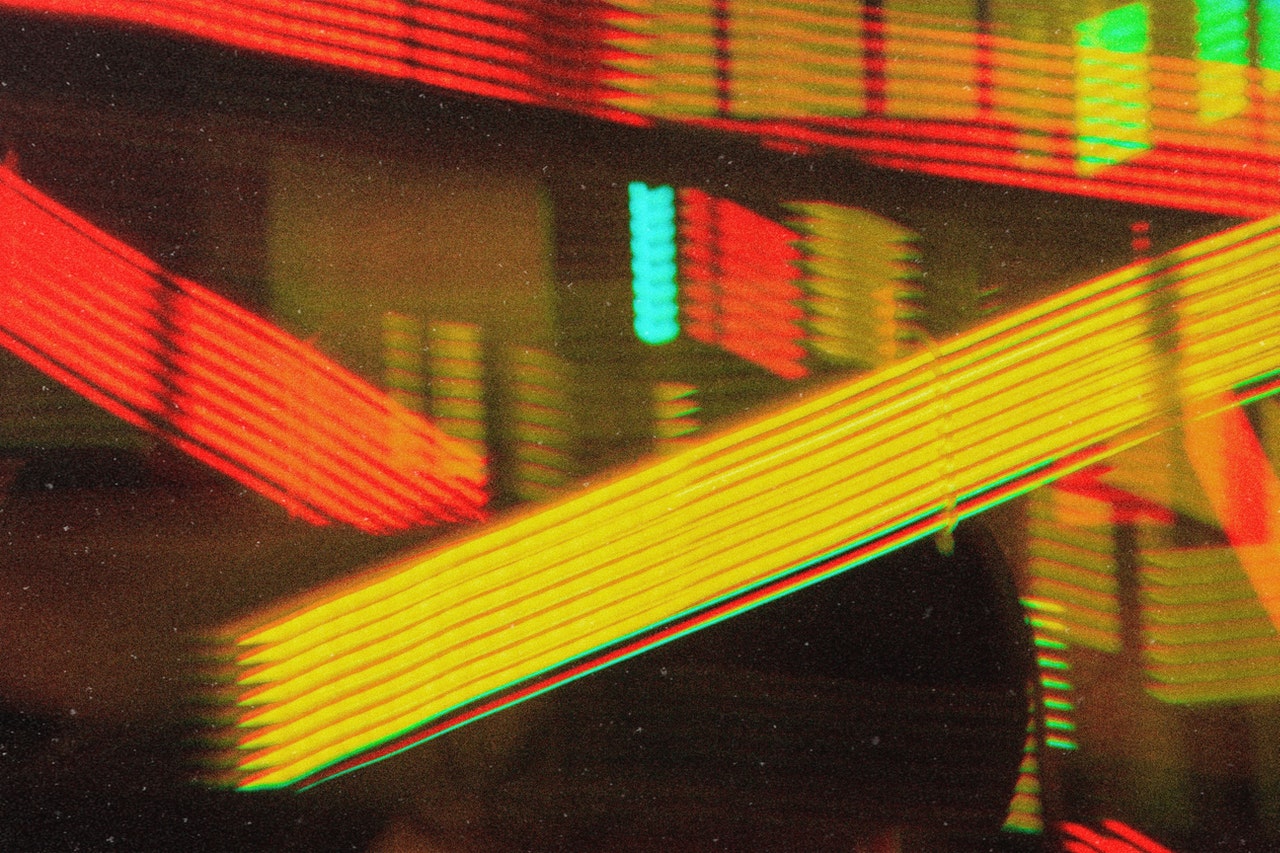Welcome to the LJMU learning technology help site.
If you’re a new student, you may not yet be able to see your courses. Courses appear after you complete your enrolment, in September. We also have some open courses – feel free to add yourself.
Here are few tips to help you get started this academic year:
Enrolment or Timetable Issues – Take a look at the Before You Arrive website. or the MYLJMU student webpage.
Canvas Help – If you need some help with Canvas, check our Student Help pages. Most of the answers to questions you have about Canvas and other software can be found here. If you can’t find the answer to your question, click on the Help icon in the Canvas main menu to chat or talk to a Canvas expert 24/7.

We’ve created an online course Study for Success at LJMU 2023 to help get you started and familarise yourself with how you’ll be studying at LJMU.
Canvas App – Download the Canvas app to keep you updated with what’s happening in your courses on your mobile. Just search for ‘Canvas Student‘ in your app store. To personalise how you receive these updates take a look at the notification preferences guide.