This post’s original date was 23/09/2021.
Update: The change outlined in the original post below has now been made. If you see ‘Couldn’t find valid settings for this link’ error in Canvas when clicking on an assignment you have clicked on an ‘old’ Turnitin assignment link. (See fig 0)
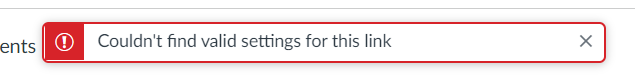
If you have encountered this. You will need to create a new assignment for students to submit to using the new Turnitin integration below.
Please note that any student work submitted to an old integration are still accessible via the grades area.
Original Blog Post
There are currently two integrations between Canvas and Turnitin, the ‘old LTI’ and the ‘Plagiarism Framework’. The Teaching and Learning Academy (TLA) will be removing the ‘old LTI’ from Canvas in August 2022.
This will coincide with the removal of Turnitin’s Feedback studio where student feedback can be provided via Turnitin. Staff will need to use Speedgrader in Canvas for online feedback and marking. This change will also happen in August 2022.
What is the old LTI Turnitin integration?
The old LTI integration is where you connect to Turnitin using the ‘External tool’ option in the Canvas assignment type (Figure 1).
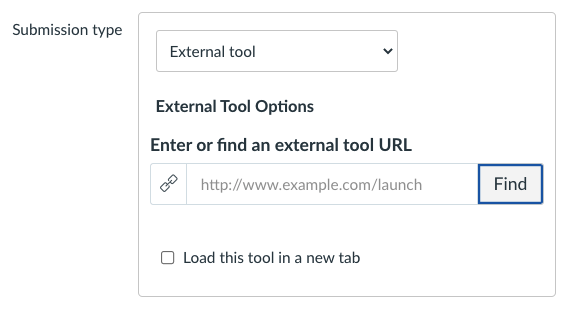
Figure 2. Canvas interface showing the selection of Turnitin from the Configure External Tool menu
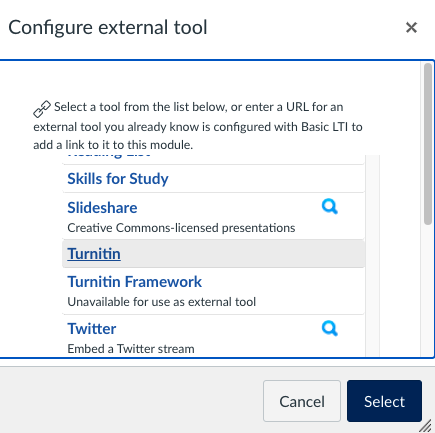
As an alternative, staff and students should use the plagiarism framework integration and Speedgrader, a guide is provided in the additional information at the bottom of this post.
What is Feedback studio?
Feedback studio is a tool within Turnitin that allows you to add a mark, comments and use a rubric in Turnitin.
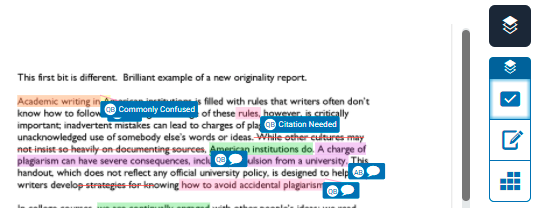
Figure 3. Turnitin interface showing some of the elements of the commenting tools in the studio
Staff and students should use the Canvas Speedgrader system instead, a guide is provided in the additional information section at the bottom of this post.
Why this is happening?
Feedback studio has been in a state of deprecation for several years. This means that the products development has been halted and is gradually being phased out by Turnitin. After a review of assessment technology in 2019, the Learning Environment Panel (LEP – a group made up of academics and professional services) agreed that Feedback Studio should not be further recommended for use or supported. Its use has been in significant decline and in addition to this, the two integrations are confusing for both staff and students and offer no significant advantage. The Learning Environment Panel have agreed to this change and the TLA will now support this process.
What do I need to do?
If you do not use Turnitin’s feedback studio, or the older Turnitin integration, you do not need to do anything. If you are using the older integration and/or feedback studio you will be contacted by the TLA via email telling you how to use the new integration, and will include any training sessions you can attend to learn more.
Turnitin Framework Tool
The Turnitin Framework Tool creates originality reports for your students and will still be available within your Canvas assignments after the old LTI has been removed.
Staff Guide: Turnitin Framework
