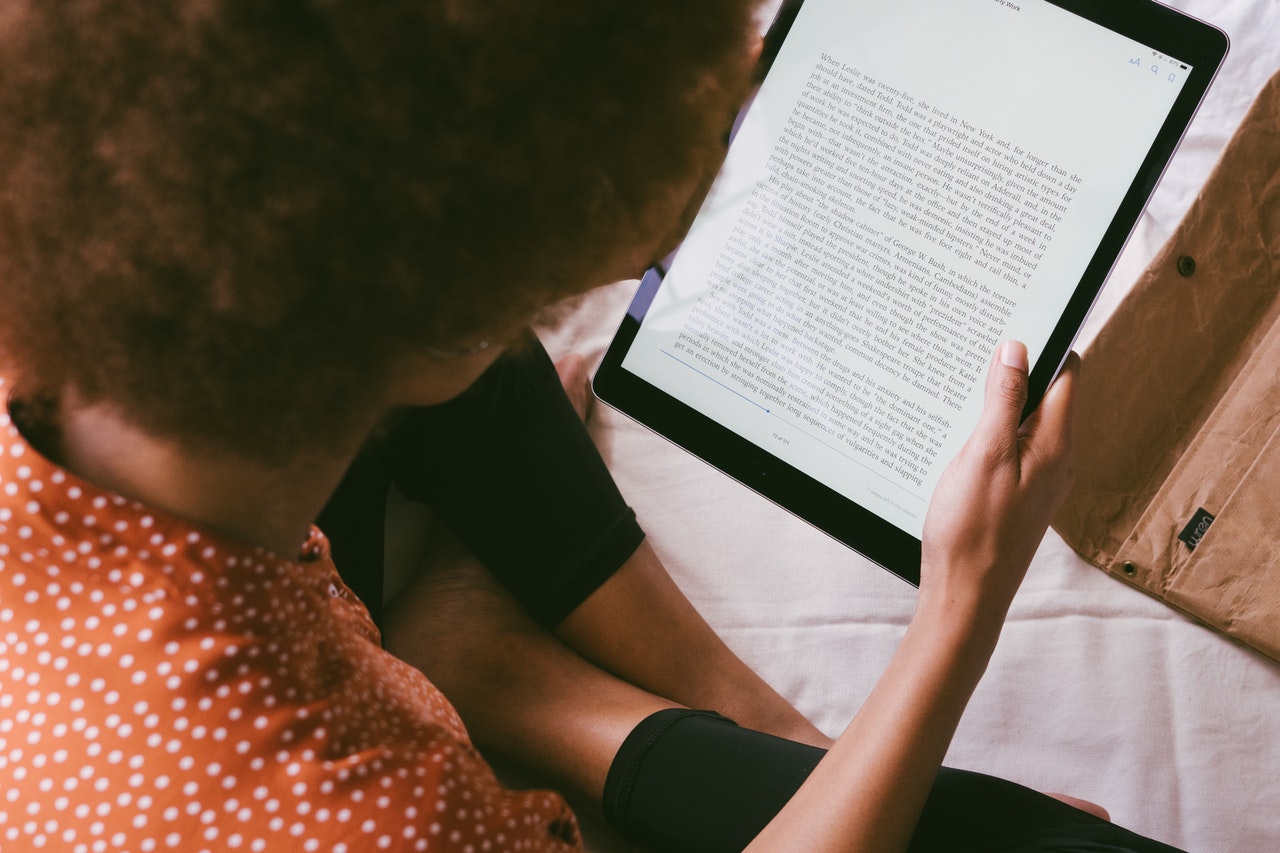What are Canvas Course Files?
The course files area displays all content uploaded to your course. It is important to keep your files area up to date by removing old or outdated files. It can significantly affect the University's Accessibility score and will also have and help make the University more sustainable.
Files uploaded to your course will not count towards your personal file quota. When content is added to your course, it is automatically stored in your course Files space. The Files area is hidden by default to ensure students do not access any files that are intended for administrative purpose. Files intended for External Examiners should be uploaded to Sharepoint.
Accessibility
The files area now displays an Ally accessibility score for each item. All files uploaded need to be accessible to ensure that the university is compliant with Government legislation. Click on the accessibility indicator to understand whether there are any issues associated with your files.
If you have added scanned files, you may want to check out our blog post, as they can cause significant accessibility issues:
Blog Post: Accessibility: Just do one thing [6. OCRing your scanned files]A
Guides
Training Sessions
You may be interested in attending one of our training sessions. The Teaching and Learning Academy provide a wide range of Technology Enhanced Learning training. Take a look at our Training Page for further information.
Self Paced Course - Where do I start with Online Learning?