The new journal tool enables you to post comments in a private space.
Your tutor will need to set this up in the first instance and you have the option to complete private journal tasks created by your tutor, or you have the option to create your own Journal.
Posting to a private journal created by your tutor
- You can access your journals by either accessing:
- the ‘Groups’ icon in the Canvas main menu
- the groups area on the course home page
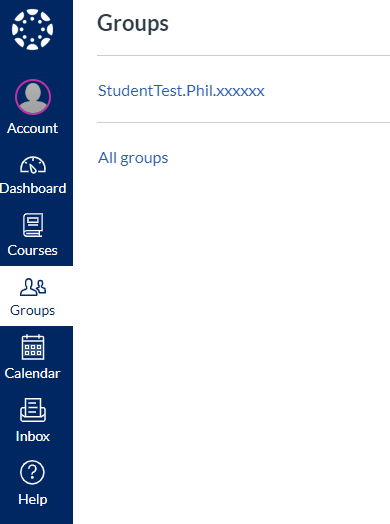
groups section in canvas main menu
- Ensure that the journal title includes both your name and person number. This indicates that it is a private space and not an open discussion. Open the Journal by clicking on the journal title.
- To add an entry to your journal start adding text into the Write a reply box
Create your own Private Journals
- You can also create your journals within your private group space. You can access your journals by either accessing:
- the ‘Groups’ icon in the Canvas main menu
- the groups area on the course home page
- Ensure that the group title includes both your name and person number. Click on the 'Discussions' link in the menu and then click +Discussion.

discussions area within private group - A title should be added to this page e.g. Reflective Fieldwork Journal, coursework journal etc. Add additional descriptive text into the text editor and click Save.
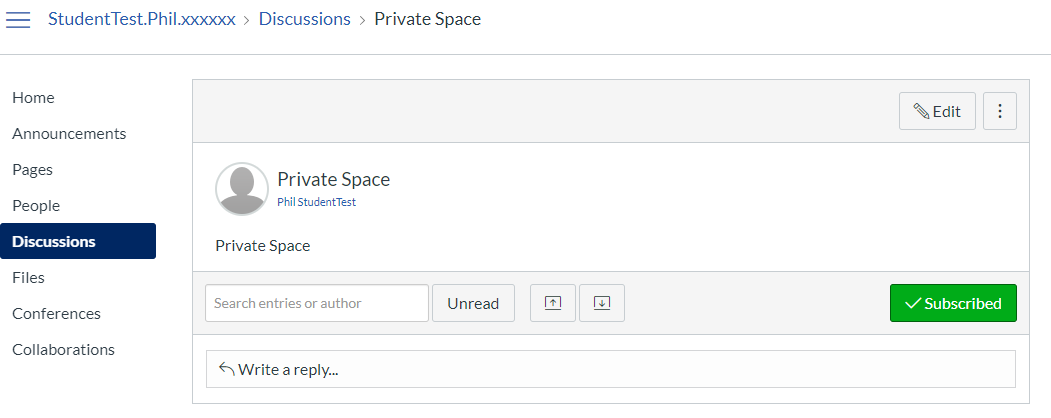
Add journal entry - To start adding entries simply type into the ‘Write a reply’ space.